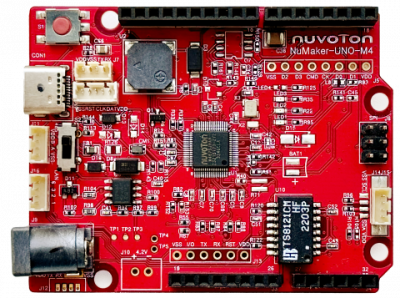
NuMaker-UNO-M4
Arduino-compatible hardware platform for Cortex®-M4 series
Supplier:
Nuvoton
Certification:

The NuMaker-UNO-M4 development board is an Arduino-compatible hardware platform that uses a Nuvoton MCU as its microcontroller. Its functionality can be extended with Arduino-compatible shields. Users can develop their applications using an Arduino-compatible IDE, taking full advantage of the vast number of publicly available examples.
The NuMaker-UNO-M4 is a specific development tool for NuMicro® Cortex®-M4 series by which users can develop and verify applications easily. Its purpose is to provide a set of development and learning platform with peripherals and functions such as ADC, PWM, I²C, SPI, etc. Users can set up NuMaker-UNO-M4 development kits with different functions, or add peripheral functions according to users' needs, which is easy to get started and provides the flexibility needed for development.
•Learning / Applications / debug: full range of development tools
•Easy to carry the development debug kit
•Rich microcontroller peripheral functions, such as ADC, PWM, I²C, SPI, UART
•High expandability: Connecting boards can change to different application modules
•Supports Arduino UNO R4 connectivity
•Supports Virtual COM port on USB Type-C
•Supports Arduino IDE
•Flexible board power supply
-USB VBUS
-External 5V supply voltage from DC jack
•LEDs status
-Power, I/O, UART (TX, RX) and SPI CLK status
•One push button for RESET
Arduino IDE & Board Installation Guide
1. Download and Install the Nu-Link USB Driver.
2.Download and Install Arduino IDE development environment from https://www.arduino.cc/en/Main/Software.
3.Run and install the Arduino IDE onto your PC.
4.Double-click arduino.exe, and then go to File → Preferences.
5.Paste the following URL to 'Additional Boards Manager URLs' input field: https://raw.githubusercontent.com/OpenNuvoton/NuMaker_UNO/master/package_nuvoton_index.json
6.Under Tools → Board → Boards Manger, search NuMaker M4 and click Install.
You can now select NuMaker M4 and install it in Arduino IDE.
7.After the package download is finished, go to Tools → Board and select NuMaker-UNO-M4 to use it.
*Note: Please make sure that the network connection is active and unblocked.
Supported Devices:
M467HJHAN、M467JJHAN、M467KJHAN、M467SJHAN、M467S2JHAE、M467K2JHAE、M467J2JHAE、M467H2JHAE.
新唐 NuMaker-UNO-M4 開發板是使用新唐 MCU 作為微控制器的一款 Arduino 相容硬體。它的功能可以透過 Arduino 相容的擴充板來擴展。使用者可以使用 Arduino 相容的 IDE 來開發他們的應用程式,並充分利用大量的公開範例。
NuMaker-UNO-M4 是一個特別的開發工具,用於新唐 Cortex®-M4 系列的使用者透過其可以開發並容易驗證該應用程式。其目的是提供一套開發及學習的平台,具有 ADC、PWM、I²C、SPI 等周邊功能,使用者可以設定不同功能的 NuMaker-UNO-M4 開發套件,也可根據使用者需求增加外設功能的開發套件,易於上手,提供開發所需的靈活性。
特色:
• 學習/應用/調試:全系列開發工具
•攜帶方便的開發調試工具包
•豐富的微控制器周邊設備功能,如ADC、PWM、I²C、SPI、UART...
•具有高可擴展性:連接電路板可以改變不同的應用模組
•相容 Arduino UNO R4
•支持對 USB 的虛擬串口
•支援 Arduino 的 IDE
•多元的供電方式
-USB VBUS
-外部電源支援 8V-18V,可以從其他電源提供給 DC 插座
•LEDs 狀態指示燈
-Power, I/O, UART (Tx, Rx) 和 SPI CLK 狀態…等燈號
•提供 RESET 按鈕
Arduino IDE 開發環境安裝說明
1. 下載及安裝 Nu-Link USB Driver
2.至Arduino 官網下載 Arduino IDE 開發環境
3.執行所下載之安裝檔,並安裝 Arduino IDE 至 PC 端
4.執行 Arduino IDE。選擇 File → Preferences
5.並在 Additional Board Manager 的欄位中輸入下列網址: https://raw.githubusercontent.com/OpenNuvoton/NuMaker_UNO/master/package_nuvoton_index.json
6.選擇 Tools → Board → Boards Manager
NuMaker M4 會出現在清單底部;點選 NuMaker M4 並按下 Install
7.待軟體包下載完畢,即可在 Tools → Board 選用 NuMaker-UNO-M4
*註:請確保網路通順且不會阻擋連線
For more details and documents, please link to Nuvoton Official Website





